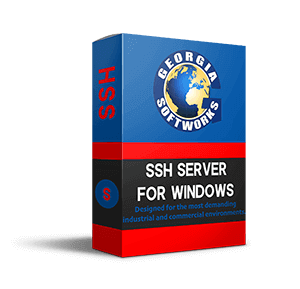SSH Server for Windows
The Georgia SoftWorks SSH Server for Windows offers a secure, encrypted solution that is simple to install. Click here to get your free trial today!
Georgia SoftWorks UTS w/ SSH Server for Windows
UTS w/ SSH Server for Windows - Simple and Effective
The Georgia SoftWorks SSH Server is based upon the robust and reliable Universal Terminal Server and provides secure remote access to your Windows host including Secure Remote Logon, Secure Data Exchange and Secure Access to your application on an Non-secure Network!
The growing concern that sensitive data must not be available to unauthorized third parties demands secure access between clients and server. This is especially true for RF Terminal access to a server. Secure Remote Access is required yet the configuration needs to be simple. With many security solutions the administration is so complex and lengthy that many businesses are either unprepared for the technical challenge or not able to spend the time required for proper implementation and continued maintenance. Our SSH Server is perfect for data collection devices. Click to learn more about the SSH (Secure Shell) protocol.
The Georgia SoftWorks SSH Server for Windows offers a secure solution that is simple to install, implement and configure. You get complete End to End security. GSW provides mobile and desktop clients and basic technical support at no extra cost which provides a significant savings. Get Secure Now! (Supports IPv6 too!)
The SSH add-on to the UTS is optimized for Windows Systems including Windows 7/8/10/11 and Windows Server 2008/2012/2016/2019/2022/2025.
Try the Georgia Softworks SSH Server for Windows free for 30 days!
The GSW Universal Terminal Server (UTS) must be installed to run SSH.
Contact us to obtain a free trial of our SSH Server for Windows!
Schedule your free, no obligation, no risk GSW SSH Server for Windows demo today! Experience SSH encryption first hand - the strongest SSH encryption available on the commercial market!
Key Product Features
Product Features
Strong Ssh Authentication
UTS w/ SSH Server for Windows - STRONG SSH AUTHENTICATION
The Strongest Authentication features offered:
In addition to User Name/Password authentication, the GSW Universal Terminal Server with SSH offers Public Key Authentication with Internet Information Server (IIS) like certificate to user account mapping. This includes 'One-to-one' and 'Many-to-one' mapping methods also supports certificate trusts lists(CTL). The mapping works will all user account including accounts defined in the Active Directory. Learn more about GSW Digital Certificate Based Authentication
 |
'x509v3-sign-rsa' and 'x509v3-sign-dss' public key authentication standards. This feature is integrated with the Microsoft Certificate Stores Configuration of these authentications is done through client side GUI dialogs. |
'x509v3-sign-rsa' and 'x509v3-sign-dss' public key authentication standards. This feature is integrated with the Microsoft Certificate Stores |
|
Strong Ssh Encryption
UTS w/ SSH Server for Windows - STRONG SSH ENCRYPTION
|
How many times have you heard - "No Clear Text is the new company policy", "No Clear Text....is a requirement", How many times have you said it? The GSW Secure Shell Server provides secure "End to End Encryption" - No Clear Text."If they can't crack the encryption, they can't see the data."
|
|
Server Certificate Based Authentication x509v3
SSH Server implements x509v3-sign-rsa and x509v3-sign-dss Authentication
Certificate Based Authentication advantages over plain public keys and passwords
Let's begin explaining the advantages of Certificate Based Authentication in SSH by going over the problems with plain public keys and passwords. The Secure Shell version 2 (SSH-2) protocol has always allowed passwords and plain public keys for user authentication. The use of passwords is known to be very risky for many reasons such as users tend to write them down or use weak (easy to guess) passwords. As a result the use of plain public keys is a clearly superior solution to passwords. However, for client authentication, even though cryptographically very secure, plain public keys lack a convenient method of matching them to user accounts on which SSH-2 sessions are expected to run.
The configuration of public key authentication requires
- The use of utilities to generate a key pair,
- Temporary SSH-2 logon using user name and password,
- Transfer of public key file(s) to the SSH-2 server,
- Manual editing of text-based configuration files ,
- And finally setting access rights of the configuration file
- for each SSH-2 user.
The complexity and difficulty required for configuration and setup of the public key solutions is daunting for most, impossible for others. That in itself, renders the solution unacceptable in the majority of production environments, especially ones utilizing mobile devices. Furthermore, the temporary use of files, passwords, and human mistakes can compromise the security of the solution based on plain public keys.
However, this does not mean that you should be without a very strong authentication and secure solution! Georgia SoftWorks considered the issues with public keys and passwords and engineered a Digital Certificate solution with all the cryptographic benefits of the plain public keys without the problems identified above. The Digital Certificated solution is based on the x509v3-sign-rsa and x509v3-sign-dss standards.
SSH-2 - Authentication with x509v3-sign-rsa, x509v3-sign-dss and Digital Certificates - A Better and Solution for Commercial Environments
A Digital Certificate (also know as public key certificate, or identity certificate) binds a name (or identity) to a public key value. This is an excellent method for verifying the identity while the configuration and setup is much simpler and manageable than with plain public keys.
The 'x509v3-sign-rsa' and 'x509v3-sign-dss' SSH-2 authentication standards use Digital Certificates instead of plain public keys and provided GSW the protocol level base needed to address the problems described above and eliminate the security risks associated with implementation of the user's configuration.
These standards allow use of digital certificates instead of plain public keys. A digital certificate is composed of a public key securely bound to its owner's identity. As stated in the internet draft:
'No constraints are placed on the presence of user account information in the certificates used for user authentication. Their validation and mapping is left as an implementation and configuration detail for the implementors and deployers.'
Georgia SoftWorks researched and developed an innovative, easy to use, and secure implementation of the 'validation and mapping' stated above. All of the configuration is done through a GUI with wizard style dialogs reminiscent of IIS certificate-to-user account mapping. The solution preserves all of the cryptographic strength of the public key solution, adds convenient, well scaling, certificate-to-user account mapping options while eliminating the time consuming, error-prone, and potentially insecure setup.

The overall solution allows to authenticate SSH-2 users who log on with a client certificate by mapping the certificates to Windows user accounts. The client certificates are analyzed and used to either deny or grant host access to a connecting session. There are two methods in which one can map certificates.
'One-to-one' mapping maps a individual client certificate to a individual Windows user account. The SSH-2 server compares certificates from a pre-configured list with the client certificate that is sent by the SSH-2 client. An identical match must occur for the mapping to proceed.
'Many-to-one' mapping maps multiple certificates to an individual Windows user account. It uses wildcard matching rules to define the certificate criteria for mapping. This type of mapping does not compare the actual client certificate. Instead, it accepts all client certificates that meet specific criteria. If a certificate match the rules, it is mapped to the indicated user account. Typically one would also select a Certificate Trust List (CTL) to assure the client certificates are truly trustworthy. CTLs make it possible to limit the number of acceptable root CAs which are able to issue certificates to users.
| Plain Public Keys | Digital Certificates | |||
| Key Pair (Public Key/Private Key) Generation on Client | Obtain Certificate | |||
| Temporary SSH-2 Server Logon using User Name/Password | Completely Avoided | |||
| Transfer of public key file(s) to the SSH-2 Server | Completely Avoided with Many-to-One mapping. Set up rules for certificate content | |||
| Manually editing of text-based configuration for EACH SSH2 user | One-to-one mapping, Use GUI to select a certificate
Many-to-one mapping, set up certificate rules with GUI |
|||
| Setting Access Rights for the Configuration File | Completely Avoided. Configuration files is maintained by GUI and encrypted
|
|||
| GSW SSH2 Digital Certification Authentication | ||
| Server and UTS Setup |
|
Device and Client Setup |
 |
 |

|
|
|
||
Strong, Simple And Secure
UTS w/ SSH Server for Windows - STRONG, SIMPLE & SECURE
 |
"If they can't intercept the data, they can't steal or modify the information."
|
Easy To Install
UTS w/ SSH Server for WIndows - EASY TO INSTALL
-
NO configuration is required beyond installation of the GSW SSH 2 Server to operate, providing secure logon and data integrity on an insecure network.
-
NO complex public/private key and certificate administration required. Optional for higher security environments.
-
Automatic generation and installation of RSA, EEC and DSA Host keys.
-
Complex and lengthy security configuration has been eliminated in order to get your application up and running fast without forsaking performance or compromising desired security.
-
Default configuration provides Secure Remote Logon, Secure Data Exchange and Data Integrity using the strongest encryption.
Georgia SoftWorks and SSH Client Support
Georgia SoftWorks and SSH Client Support
-
The secure GSW SSH Server is compatible with SSH 2 compliant third party clients such as Juice, Putty, SmarTTY and more!
-
GSW's secure Windows SSH Clients are FREE WITH PURCHASE and are available for
-
-
Windows Desktop
-
Windows Mobile 2003 or later class devices
-
Windows CE .NET 4.2 and 5.0+ devices (ARMv4, ARMv4i and x86)
-
-
GSW secure SSH Clients for Windows devices are included with the GSW Universal Terminal Server at no extra cost!
FIPS 140-2 CERTIFIED SSH Option Available
FIPS 140-2 CERTIFIED SSH Option Available
Learn more about the secure, military-grade, End to End GSW FIPS 140-2 Compliant Option:
Strong Ssh Authentication
UTS w/ SSH Server for Windows - STRONG SSH AUTHENTICATION
The Strongest Authentication features offered:
In addition to User Name/Password authentication, the GSW Universal Terminal Server with SSH offers Public Key Authentication with Internet Information Server (IIS) like certificate to user account mapping. This includes 'One-to-one' and 'Many-to-one' mapping methods also supports certificate trusts lists(CTL). The mapping works will all user account including accounts defined in the Active Directory. Learn more about GSW Digital Certificate Based Authentication
 |
'x509v3-sign-rsa' and 'x509v3-sign-dss' public key authentication standards. This feature is integrated with the Microsoft Certificate Stores Configuration of these authentications is done through client side GUI dialogs. |
'x509v3-sign-rsa' and 'x509v3-sign-dss' public key authentication standards. This feature is integrated with the Microsoft Certificate Stores |
|
Strong Ssh Encryption
UTS w/ SSH Server for Windows - STRONG SSH ENCRYPTION
|
How many times have you heard - "No Clear Text is the new company policy", "No Clear Text....is a requirement", How many times have you said it? The GSW Secure Shell Server provides secure "End to End Encryption" - No Clear Text."If they can't crack the encryption, they can't see the data."
|
|
Strong, Simple And Secure
UTS w/ SSH Server for Windows - STRONG, SIMPLE & SECURE
 |
"If they can't intercept the data, they can't steal or modify the information."
|
Easy To Install
UTS w/ SSH Server for WIndows - EASY TO INSTALL
-
NO configuration is required beyond installation of the GSW SSH 2 Server to operate, providing secure logon and data integrity on an insecure network.
-
NO complex public/private key and certificate administration required. Optional for higher security environments.
-
Automatic generation and installation of RSA, EEC and DSA Host keys.
-
Complex and lengthy security configuration has been eliminated in order to get your application up and running fast without forsaking performance or compromising desired security.
-
Default configuration provides Secure Remote Logon, Secure Data Exchange and Data Integrity using the strongest encryption.
Georgia SoftWorks and SSH Client Support
Georgia SoftWorks and SSH Client Support
-
The secure GSW SSH Server is compatible with SSH 2 compliant third party clients such as Juice, Putty, SmarTTY and more!
-
GSW's secure Windows SSH Clients are FREE WITH PURCHASE and are available for
-
-
Windows Desktop
-
Windows Mobile 2003 or later class devices
-
Windows CE .NET 4.2 and 5.0+ devices (ARMv4, ARMv4i and x86)
-
-
GSW secure SSH Clients for Windows devices are included with the GSW Universal Terminal Server at no extra cost!
FIPS 140-2 CERTIFIED SSH Option Available
FIPS 140-2 CERTIFIED SSH Option Available
Learn more about the secure, military-grade, End to End GSW FIPS 140-2 Compliant Option:
Additional Product Features
FASTEST, MOST ROBUST SECURE SSH SERVER for Windows- Designed and Developed For The Most Demanding Industrial and Commercial Applications
-
The Georgia SoftWorks Universal Terminal Server (GSW UTS) is the core software for the GSW SSH Server for Windows.
The GSW Universal Terminal Server is the core software component that provides the majority of the advanced features for the GSW Server Products including the Georgia SoftWorks Telnet Server. The GSW SSH Server is built using the UTS foundation and exhibits the recognized high performance, reliability, consistency and features as demonstrated in the GSW Telnet Server.
-
FULL FEATURED - Features for Industrial and Commercial Applications.
-
TRIED & TRUE - Time Tested and proven to be Reliable. Runs on top of the Georgia SoftWorks UTS.
The GSW Universal Terminal Server has been field tested on every continent on the planet (except Antarctica) and successfully deployed in demanding industrial applications for years including:
Automobile Manufactures Pharmaceutical Industry Department Stores Oil Companies Medical Practices Food and Beverage Processing Airlines Universities and Research Labs. Grocery Stores Aircraft Carriers US Army NASA and many many more!
If you have a mission critical application where you need a industrial quality secure SSH Server solution for Windows then the GSW SSH Server may be what you need. You can download a FREE 30 Day Fully Functional Trial Copy below.
Have further questions about Encryption and End-to-End Security? See our Security Questions page!
Download SSH Server for Windows
| Name | Download |
|---|---|
|
SSH Server for Windows 64 bit Version 8.16.0029 Release Notes 03-24-2025 |
|
|
SSH Server for Windows - Archives
Product Archive Collection |
Documentation
Product Support
Support Downloads, Configuration Guides, FAQs and more!
If you need additional support:
This is the preferred method of obtaining support.
Product Registration Assistance
Frequently Asked Questions
Request a Feature
What do our customers say about us?
"We picked GSW to use in our solutions because it is capable of very complex telnet interactions and it is easy to use"
"For us, the Georgia SoftWorks software tested like it was telnet on steroids... I think the biggest advantage of this software is that it's designed specifically for the needs of mobile RF users..."